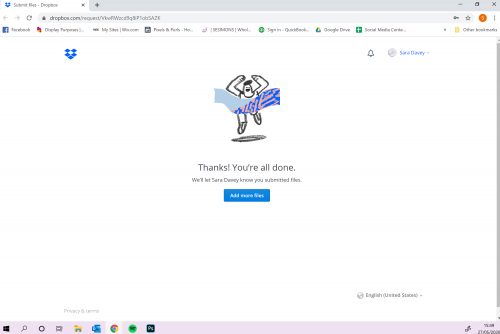Thank you for your interest in submitting a video, photograph or audio recording for We are Norfolk (Call this place Your Own).
Please read the tips below before starting and use the guide below to help upload your media once it is ready.
- Once registered you will receive links to upload your audio/photographs or videos.
- Your submissions will be added to create a final video for this project
- The video will be placed on Norfolk Music Hub’s Vimeo channel
- The video will not be used for anything which may be viewed as negative or cause distress
- It will not be used two years after October 20th , 2022
- Anyone featured will not be named in person although we will credit each educational setting that contributed in the final credits
- Any data requests should be referred in the first instance to alison.brain@norfolk.gov.uk
- Your audio recordings can be submitted as mp3’s. Please ensure that you use the backing track only to record your audio.
- Please ensure that the recording device records as far away from the backing track as possible, we only really want to capture the singing to be used when editing the track.
- Your photographs can be uploaded via the submission page which will be sent to you once you have registered. Please note, we will not be able to use all footage submitted
- Your video files can be uploaded as mp4’s via the submission page which will be sent to you one you have registered. Please note, we will not be able to use all footage submitted
Once you have finished recording your video or audio track, please follow the below guide to submit your project to us.
1. Click on the relevant submission button at the bottom of the Resources and Submissions page.
Please make sure you choose the correct button for the type of media you are uploading.

2. Click ‘Add Files’ and choose ‘Files from computer’.
or drag and drop your files to the upload space

3. Locate the video/audio file you have created and click ‘Open’.
Please make sure the file name includes the name of your educational setting. We may not be able to include it if it is not correctly named.

4. Enter your name and email address and click ‘Upload’.

5. Wait for the files to upload – this may take several minutes.
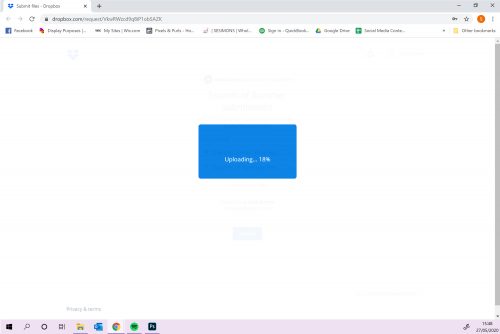
6. That’s it – all done!